PROTON-PROTON V-4 COMPLETELY DESIGNED FOR PROFESSIONALS SUBSURFACE IMAGING DETECTOR ECONOMIC AND HIGH-TECH PRODUCT.
THE OTHER V SERIES, SUCH AS MULTI-SENSOR DEVICE IS BASED ON A SYSTEM WITH AN EXTRAORDINARY SOLUTION TO PENETRATE TO A DEPTH OF 18 HAS SERIOUS MT. THE PROGRAM PROVIDES YOU WITH SUPERIOR PROPERTIES WITH 3D VIDEO 3D REFLECTION PHASE, THE READER, ON THE OTHER HAND, LIVE SCAN IMAGES PROVIDE INSTANT LIVE FEATURE IS IMPLEMENTED WITH THE FASTEST PERFORMANCE ON THE FIELD.
DETAILED HORIZONTAL SECTIONAL IMAGING ULTRASOUND ULTRASOUND PUNCTUATE THE LIVE FEATURE PROVIDES THE OBJECT WITH THE FEATURE.
THE DEVICE HAS A TREASUE CAPTURE SPECIALIST. FOUND EMBEDDED TREASURE, GOLD, SILVER, BRONZE, ETC THE SAME TIME OFFERS YOU WITH PROPRIETARY SOFTWARE IN A FORMAT SEPARATED METALS SUCH AS ERROR DETECTION DEPTH WITH NEAR-ZERO OFFERS. THE ROCK TOMBS TOMB OF THE ROOM THE DEVICE CAN ALSO BE PERFECTLY FORMATIONS SUCH AS THE MASONRY OF THE TUNNEL DETECTION CAN BE USED IN MANY FIELDS, SUCH AS SOIL ANALYSIS RESEARCH ALKEOLOJIK AMONG THEM ENSURES
THE DEVICE WILL BE UNINTERRUPTED WORKING TIME IS 4 HOURS
Proton V-4 instructions
Description:
Proton V-visualize in real time the data from the sensor array 4 series microvaw magnetic scanning device. The full name of the sensor is based on the number.
Proton V-4 includes eight sensor.
Operating Modes:
- Gaussmeter,
- Live Shots (Live Scan)
- Shots Ultrasound (Ultrasonography)
- Automatic memory has gone by without shooting
- Manual memory has gone by without shooting
- Shooting With Automatic Presets
- Shooting With Manual Presets
7 operating modes.
Numeric and visual of the environment reflects the intensity of the magnetic field to the user. Siddettin anamoli, that would change the magnetic field to the current user in the environment of visual and auditory warning.
In this mode, data is transferred in real time to a computer. On the device, how many sensor has resolution graphic that flows from top to bottom. This walk because it represents in this mode, the user is a continuous walk. Magnetic image on the computer screen in real time when you walk on the ground will occur.
The operating system is the same as with live shots. In this mode, the sensors are positioned vertically on the vertical axis of the magnetic sensor, the image is obtained.
- Automatic Memory Has Gone By Without Shooting:
Shooting automatically with the computer section. When entering this menu, the device is entered in the number of steps in the forward direction to go. Thereafter, each joystick button is pressed, the number entered up to the nearest multiple of step cihazotomatik begins to take sample as automatically. Every sample instant in the voice gives warning. He takes a step lookahead user with a warning tone in a synchronous manner. User cekib at any time by pressing the joystick button at any time to stop, you can start again. By doubling the number of step, the shooting will stop automatically at the time and as the voice of the end user to scan in that direction shall be indicated. After that, the user must initiate the scan again by pressing the direction button and the joystick again. In this mode, the memory is not used. The data is live aktarilak to the computer as is. This mode will not operate without a connection to a computer.
- Manual Memory Has Gone By Without Shooting:
Automatic memory has gone by without a joystick in each step the difference from the shooting mode, pressing the button. Especially in rough terrain, it is recommended to use this mode in order to obtain a homogeneous image.
Lookahead is entered after the number of steps, no longer shooting at each step is done by pressing the joystick button. In this mode the memory is not used. The data is live aktarilak to the computer as is. This mode will not operate without a connection to a computer.
- Shooting with automatic and manual presets "Memory” Shooting
Working memory has gone by without shooting the previous two logic is the same. The difference between these two modes without a PC works. Especially it is suitable to be used in areas where carrying is problematic computer. In this mode, the device has previously received the shots are recorded in the selected memory. It is not deleted from the device memory data even the device is turned off. Shooting at a desired time after the operation is completed the data may be sent to the computer. 3 the device memory. Which if it is to be saved to memory, this memory should be selected. If a pre-shot is made, where it was being deleted from the memory to the registry are made. For this reason, must be taken to ensure that the shooting is done before the memory is empty.
Submission of registered memory: (memory sending)
For the purpose of transferring the received data in the memory of the computer is used. The memory is selected, and then requested to be sent first is sent to the computer. In the meantime, I will check whether the device is connected to the computer, wait until the link no link is provided to establish a connection.
Registered memory Clear: (Clear Memory)
Deletion of data received for the purpose of memory is used. Deletion of the requested memory is first selected and then deleted. This is an irreversible process. For this reason, attention should be paid.
The battery status screen (with battery)
The battery status screen shows the device in volts. Under 11V should be deducted.
About Screen
Here you'll find the name and version of the device.
Output (Exit) On The Screen
To exit the menu is used.
 English
English  Arabic
Arabic  Türkçe
Türkçe 

















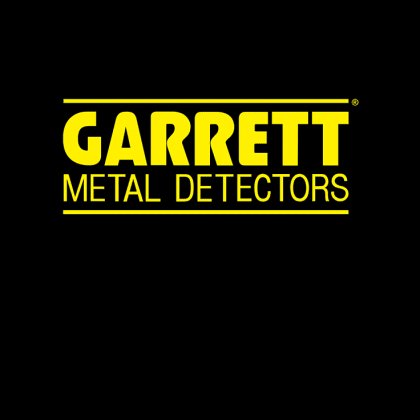




















No comments found for this product. Be the first to comment!